First, gather an additional uninvolved person to do your filming. You are the star of this show, so don’t try and ï¬lm yourself! Next, find a camera. Most digital cameras and cell phones now have a video function. Make sure you have ample time to ï¬lm and that you can get the video off your device! Lights, Camera, Action: We need a video that is no longer than 3 minutes. We ask that you shoot in a bright space (ideally your kitchen) where you have plenty of room and light. Make sure you have a completed example of your food item to show the camera! Remember that we are looking for TWO components – first, we need GREAT personalities – outgoing folks who aren’t afraid to take a credit for being the best of the best! Second, we are looking to see one of your UNIQUE dishes that you stand behind and will help you WIN TOP PRIZE $$!
Your video should include:
- A BIG energy introduction with your name, food category and why you think you can win the competition
- Tell us who you are, your age, what you do for a living, and any other tidbits that may set you apart from the
- other competitors.
- Tell us the story of one of your UNIQUE, FRANKENFOOD creations! What do you call the creation, what’s in it, and how you serve it! What was your inspiration? How did you come to discover this dish?
- If possible show us your dish: How is it made? What are the ingredients (what is unique about it)
- Show us you tasting your dish, and describe what it tastes like and why it’s so satisfying.
- Sign off — tell us again why you will win and why you should be selected!
- Make sure your video does not include any materials owned by anyone other than you
- (for example, music, pictures, clips, animation, etc.) PLEASE NO MUSIC WHILE YOU ARE TALKING.
Sending the Video
Once your video is shot, get the complete video file(s) off the camera and saved onto the desktop of your computer.
Rename the file with your LAST NAME/CITY (ex. JOHNSON/NYC) Video Files are typically too big to simply attach to an
email, but there are a few ways you can get them to us:
YouTube
- Go to www.youtube.com
- Next to the search bar at the top of the page, click the “upload” button .
- Click the arrow that says “select files to upload”. This will open up your computer’s folders. Select your newly renamed movie ï¬le from the desktop where you saved it.
- The time it takes to upload varies, so be patient and don’t close the window.
- While it is uploading, go to the privacy settings (top right next to title) and switch it from “Public” to “Unlisted”. When a video is Unlisted, only people with the link may view it. If it is Public, anyone in the world can watch, and when it is Private, only you can watch… so in order to share it with just us, it must be marked “Unlisted”.
- Once the video is loaded and processed, the page will generate a link. Copy that link and email it with the requested info from the casting flyer to: [EMAIL_ADDRESS]
— OR —
WeTransfer
This is an easy to use, free large ï¬le transfer site. If you know how to send an email, you can do this!
- go to www.wetransfer.com
- click the “+” to add files. This will open up your computer’s folders. Select your newly renamed movie file from the desktop where you saved it.
- Enter [EMAIL_ADDRESS] where it requests “friend’s email address”.
- Enter YOUR email address where it says “your email”.
- You have the option to add a message – Be sure to include your full name and food category again here.
- Hit send. Depending on your connection speed and the size of the file, it could take less than a minute, it could take 45mins to upload – be patient!
- You will receive an email confirmation that it has been sent. You will also receive one when we have downloaded it here.